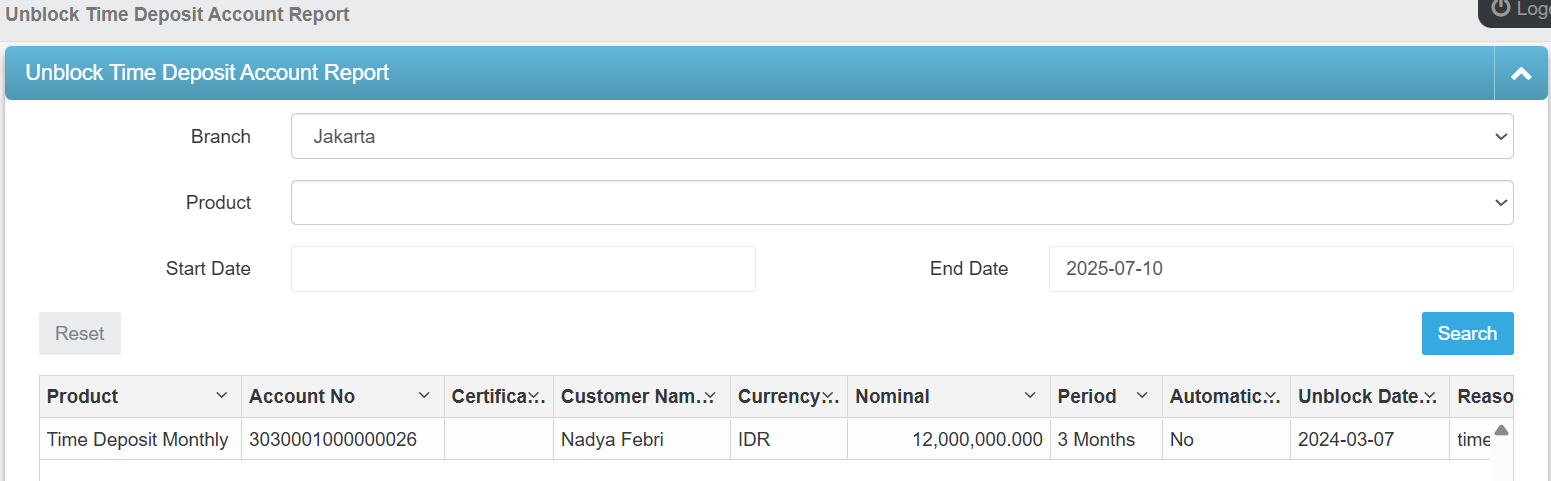Customer Service Report
Menu ini digunakan untuk melihat laporan data mengenai transaksi Customer Service.
Unblock Savings Account Report
- Pilih Menu Unblock Savings Account Report
- Isi parameter di form yang ditampilkan, minimal 1 field terisi
- Klik tombol Cari, untuk melihat data
- Akan muncul tabel data Buka Blokir Rekening Tabungan
- Klik tombol Cetak, untuk mencetak laporan
- Klik tombol Download CSV, untuk mendownload laporan dalam bentuk .csv
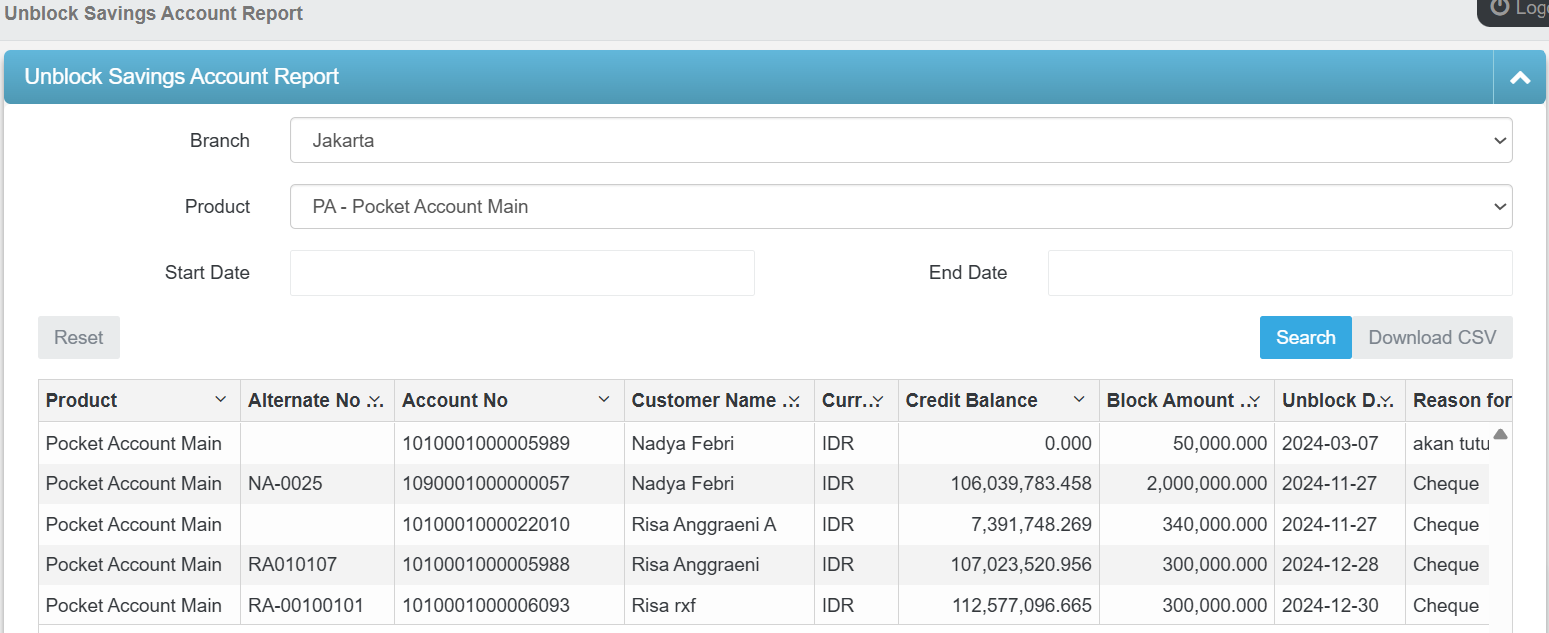
Block Savings Account Report
- Pilih Menu Block Savings Account Report
- Isi parameter di form yang ditampilkan, minimal 1 field terisi
- Klik tombol Cari, untuk melihat data
- Akan muncul tabel data Blokir Rekening Tabungan
- Klik tombol Cetak, untuk mencetak laporan
- Klik tombol Download CSV, untuk mendownload laporan dalam bentuk .csv
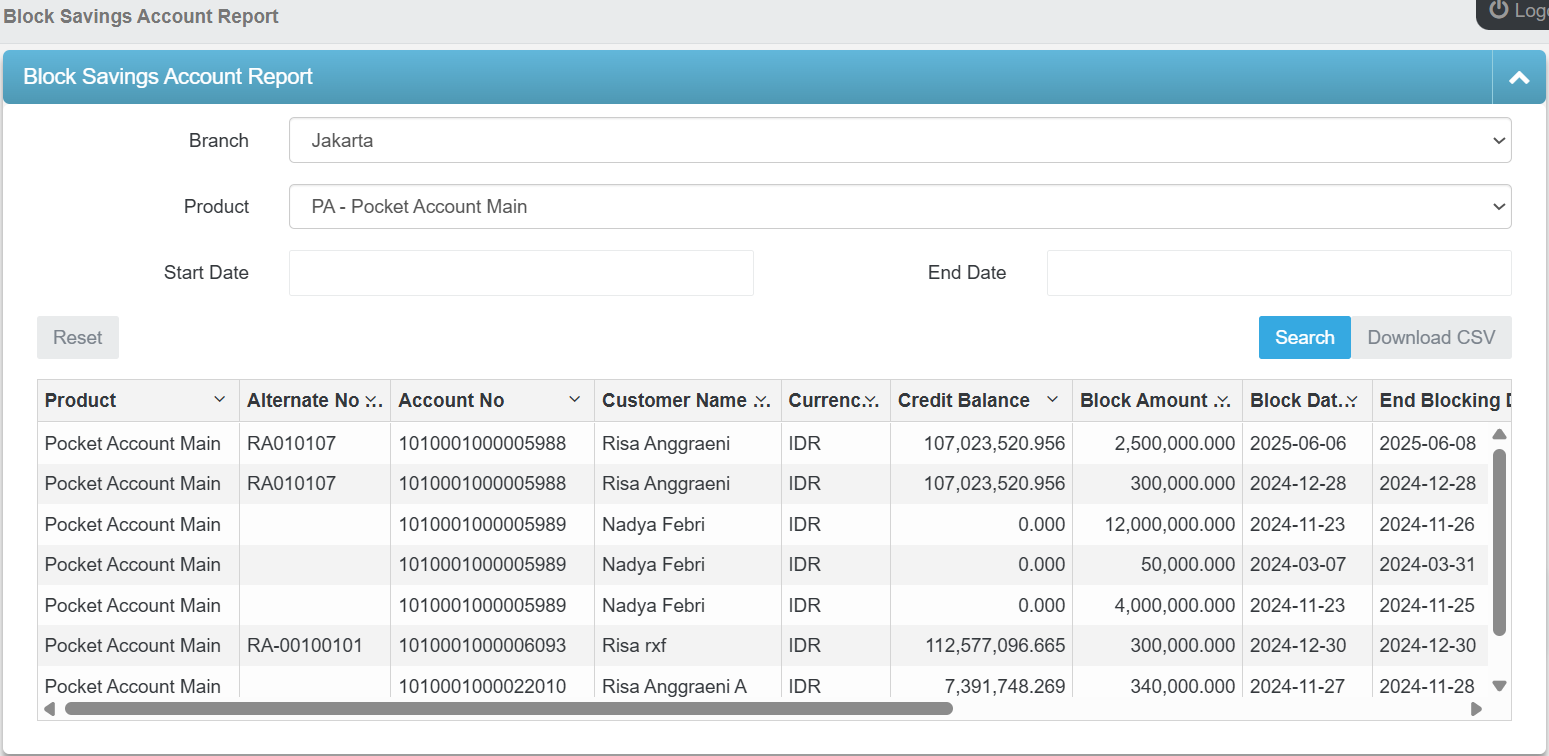
Block Time Deposit Account Report
- Pilih Menu Block Time Deposit Account Report
- Isi parameter di form yang ditampilkan, minimal 1 field terisi
- Klik tombol Cari, untuk melihat data
- Akan muncul tabel data Blokir Rekening Deposito
- Klik tombol Cetak, untuk mencetak laporan
- Klik tombol Download CSV, untuk mendownload laporan dalam bentuk .csv
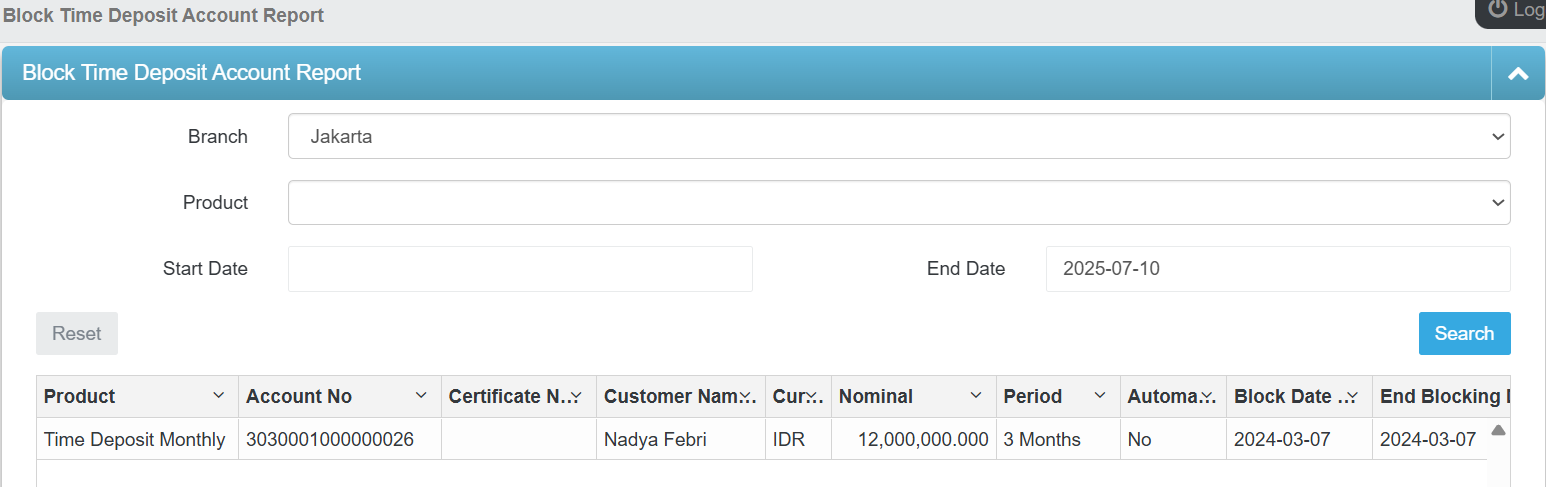
Unblock Time Deposit Account Report
- Pilih Menu Unblock Time Deposit Account Report
- Isi parameter di form yang ditampilkan, minimal 1 field terisi
- Klik tombol Cari, untuk melihat data
- Akan muncul tabel data Pembukaan Blokir Rekening Deposito
- Klik tombol Cetak, untuk mencetak laporan
- Klik tombol Download CSV, untuk mendownload laporan dalam bentuk .csv